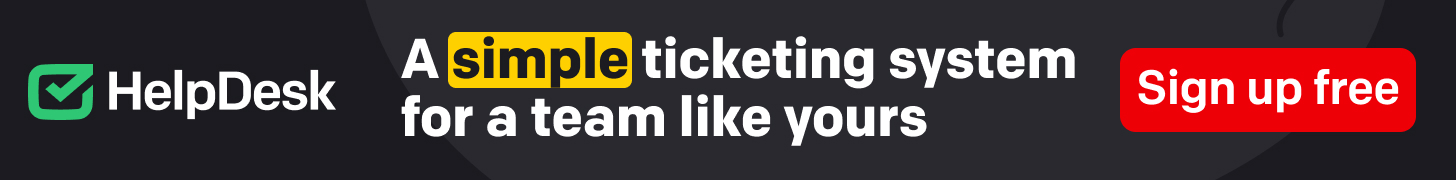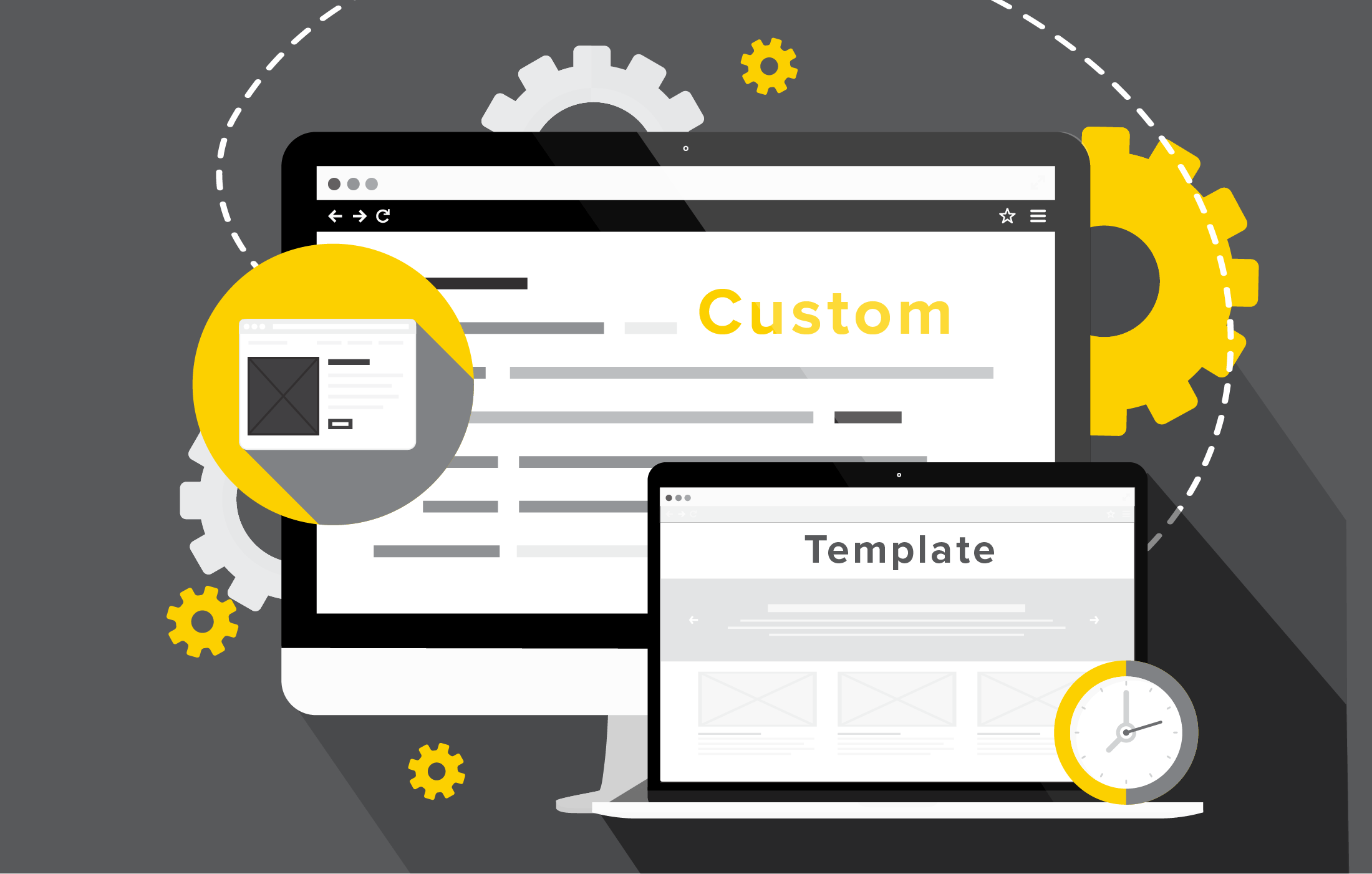Amazon Prime Video, with its extensive collection of movies and TV shows, is a top-tier streaming service. However, the geo-restrictions on Amazon Prime video can be a letdown for many. This is where the best VPN for Android comes to your rescue, unlocking a world of content and enhancing your streaming experience!
While the streaming service is available in 200+ countries and territories, it can still be inaccessible in regions such as Iran, China, and many others. If you’re accessing this streaming service on your Android device, you must use a compatible VPN.
In this article, we’ll walk you through a brief tutorial on using an Amazon Prime VPN, a quick troubleshooting guide, and a short list of channels you can leverage. Let’s dive in!
Does Amazon Prime Video Work With a VPN?
While using a VPN to access Amazon Prime Video is possible, doing so violates the streaming service’s Terms of Use. Like other reliable services, it uses robust VPN detection technology, i.e., a DPI. The DPI easily detects VPNs by observing a VPN’s packet routing, encryption protocols, and other traffic routing characteristics.
That’s where you must only use a reliable Amazon Prime VPN–without that, accessing it can be quite like moving mountains. Before getting into the details of how an Android VPN paves the way for a seamless streaming experience, here’s a brief insight.
When you connect to the VPN server, for instance, you connect to the US location; your virtual IP is changed according to where the server is placed. Following this, when you access Amazon Prime Video, it’s tricked into believing you’re accessing it from the US.
You get to access the platform and easily stream your favourite titles. On the other hand, a free VPN does the opposite. Being an unpaid service, you can’t expect it to either offer any of the premium features or enable you to bypass robust geo-restrictions.
However, a premium VPN makes bypassing geo-restrictions easy and offers enhanced digital privacy and security. For example, most paid options include an Internet kill switch and an unlimited bandwidth. While the first ensures zero IP leaks, the latter guarantees a seamless streaming experience.
How Does a VPN Trick Amazon Prime Video Location
Connecting to the VPN, your virtual location is totally disguised as if you’re accessing sites from where the server is placed. Overall, here’s how a VPN tricks Amazon Prime Video. Today, VPNs are known for offering advanced digital security and bypassing geo-locations that innately come with it.
An Android VPN ideally features hundreds and thousands of server locations. And you can connect to any of them. Usually, we all have a different IP address–think of it as your virtual address. Once you access a platform from a geo-limited region, the site detects your location and denies access.
However, a VPN turns the tables and ensures seamless access to your favorite platforms. As mentioned, every VPN offers a list of different server locations, and you can connect to any of them. For example, when you connect to one of the Canadian server locations, your IP address is changed accordingly.
Following this, when you head to the site, your IP is shown as if you’re accessing from Canada. And Amazon Prime Video allows you access. And that’s it!
Getting Around the Common Error: Why Is My Amazon Prime Video Not Working?
Amazon Prime Video is known for robustly detecting restricted IP addresses. Along with this, there’s a list of other reasons that cause this standard error of Amazon Prime not working. Here’s a list of 4 methods you can try to get around this error:
1. Check your Internet connection
Streaming video content always requires high-speed internet, which could be a reason why Amazon Prime Video is not working. To do this, stay connected to your Android VPN and then carry out a quick Internet speed test. You can easily find an online tool to conduct this test.
Following this, ensure the speed is stable enough to support video streaming on your device. If the Internet is slow, it’s best to either wait until it gets stable or only connect to the nearest high-speed server/
2. Update the Prime Video’s App
An older app version often leads to in-app glitches, or the app might not even work. If you’re using an Android, go to Google Play Store and search for Prime Video’s app. Check for updates, and if there are any, update the application. Usually, this should resolve the error. But if it doesn’t, head to the following method.
3. Log Out From Other Devices
The streaming service only features simultaneous compatibility with 3 devices only. Connecting to further devices is one of the primary reasons why Amazon Prime Video doesn’t work for most users. For this, disconnect from your other device and connect 1 primary account. Try reaccessing it, and it should work.
4. Use a Reliable VPN
If none of the above mentioned methods are working, then the error has to do with your VPN. You might either be using a free VPN or an unreliable option. Since Amazon Prime Video employs robust VPN detection technologies, a free VPN cannot cut it for you.
As a solution, switch to another reliable VPN service. Before subscribing to it, carefully review its features and server locations. Check if it fits your needs and specifically mentions a seamless experience for bypassing geo-limitations.
Final Note
While using a VPN to access Amazon Prime Video from geo-restricted regions is possible, it contradicts the service’s terms of use. Meanwhile, Amazon Prime Video employs advanced detection methods to identify and block VPN connections.
For a seamless streaming experience, consider using a premium VPN service with a vast server network. These VPNs offer features like unlimited bandwidth and internet kill switches to ensure a smooth connection and prevent IP leaks.
Remember, free VPNs often lack the capabilities to bypass geo-restrictions. If you encounter the “Prime Video Unavailable” error, troubleshoot your internet connection, update the Prime Video app, log out of other devices, or consider switching to a reliable VPN service.